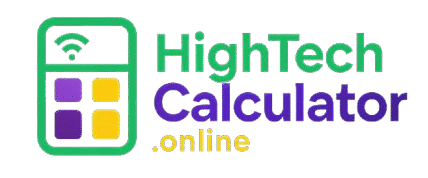URL Decoder Tool
Paste your encoded URL below and decode it instantly!
URL Decoder Tool – Instantly Decode Encoded URLs to Readable Text
Web URLs often contain encoded characters like %20, %3D, or %2F to represent spaces, equals signs, or slashes. While this format works well for browsers and APIs, it’s not user-friendly. A URL Decoder Tool simplifies this by converting percent-encoded strings into readable URLs or text.
Whether you’re debugging an API call, analyzing a tracking link, or just trying to make sense of an encoded URL, this tool saves you time and effort.
🔍 What Is URL Decoding?
URL decoding is the process of converting percent-encoded characters in a URL back into their original form.
For example:
-
Encoded:
https%3A%2F%2Fexample.com%2Fproduct%3Fid%3D101 -
Decoded:
https://example.com/product?id=101
Characters like %3A and %2F are representations of : and /, respectively.
🧠 Why Are URLs Encoded in the First Place?
URLs must conform to standard ASCII characters. Characters such as spaces, &, ?, or @ can confuse the browser or be interpreted as part of URL syntax. So, they’re encoded to ensure:
-
✅ Compatibility
-
✅ Proper browser parsing
-
✅ Security
-
✅ SEO performance
⚙️ How the URL Decoder Tool Works
Our URL Decoder Tool performs decoding in real-time:
-
Accepts a URL string with encoded characters
-
Parses and translates each
%xxsequence into its ASCII character -
Returns a clean, human-readable string
📊 URL Decoding Example Table
| Encoded Input | Decoded Output |
|---|---|
Hello%20World%21 |
Hello World! |
https%3A%2F%2Fexample.com%3Fid%3D10%26cat%3D5 |
https://example.com?id=10&cat=5 |
name%3DJohn%20Doe%26email%3Djohn%40mail.com |
name=John Doe&email=john@mail.com |
✅ Common Characters and Their URL Encodings
| Character | Encoded As |
|---|---|
| Space | %20 |
| : | %3A |
| / | %2F |
| ? | %3F |
| = | %3D |
| & | %26 |
| @ | %40 |
🎯 When to Use a URL Decoder Tool
| Use Case | Why It Helps |
|---|---|
| Decoding tracking links | See the real query string behind URLs |
| Debugging API requests | Understand parameters passed in GET requests |
| Viewing encoded email or WhatsApp links | Reveal message content or phone numbers |
| Cleaning up URLs for SEO | Improve clarity and shareability |
| Unwrapping redirects or affiliate links | Check the original destination |
🧰 How to Use the Tool (Step-by-Step)
-
Copy the encoded URL or text
-
Paste it into the decoder input box
-
Click “Decode”
-
Copy or use the readable URL/text as needed
Most tools also support auto-decoding and batch processing.
🔐 Is It Safe to Use?
Yes! Most reputable URL decoders, including ours, are:
-
Client-side tools: Everything happens in your browser
-
No data uploaded: Your input never leaves your device
-
Private: Great for handling sensitive query strings or analytics data
📱 Mobile and Cross-Platform Compatible
Our URL decoder works across:
-
📱 Android and iOS devices
-
🖥 Desktop browsers (Chrome, Firefox, Safari, Edge)
-
💻 Operating systems like Windows, macOS, and Linux
✨ URL Decoder vs Encoder: Quick Comparison
| Feature | URL Encoder | URL Decoder |
|---|---|---|
| Purpose | Makes URLs web-safe | Makes URLs human-readable |
| Example | Hello World! → Hello%20World%21 |
Hello%20World%21 → Hello World! |
| Use Case | Embedding URLs in code/email | Viewing or cleaning encoded URLs |
| Output | Encoded ASCII string | Decoded plain-text URL |
❓ Frequently Asked Questions (FAQs)
1. What is a URL Decoder Tool?
A URL decoder tool converts percent-encoded characters in URLs (e.g., %20, %3F) into readable symbols (e.g., space, ?).
2. Is URL decoding the opposite of encoding?
Yes, URL decoding reverses the process of encoding, restoring the original characters.
3. Can URL decoding expose sensitive data?
Yes. Query strings can contain sensitive data, so always decode with caution—especially with email, token, or password data.
4. Can I decode an entire URL or just parts of it?
You can decode the entire URL, but it’s most useful on the path and query string (not the domain name).
5. Is URL decoding legal or safe?
Absolutely. It’s a standard process used in software development and data analysis. Just avoid decoding private or encrypted data without consent.
🔖 8 SEO-Friendly Tags
-
URL Decoder Tool
-
Online URL Decoding
-
Decode Encoded URLs
-
Percent Encoding Converter
-
Query String Decoder
-
Decode Special Characters in URLs
-
Browser URL Decoder
-
URL Text Cleanup Tool