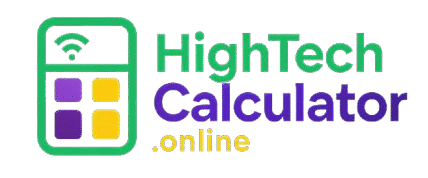Rotate Image Tool
Upload and rotate your image with ease!
What is the Rotate Image Tool?
The Rotate Image Tool is a simple, user-friendly utility that lets you upload and rotate any image in your browser. No fancy software, no confusing steps—just upload, click, and watch your image spin like a ballerina on espresso. Whether you’re a photographer, a student, or someone who accidentally took a sideways selfie, this tool has your back—literally, it’ll spin it 90 degrees at a time!
How to Use This Tool?
- Click the file input above to upload an image from your device.
- Once your image appears, click the “Rotate Image” button.
- Each click rotates the image 90 degrees clockwise with a snazzy animation and a new random color border.
Benefits of Using the Rotate Image Tool
This tool saves time and sanity. You no longer need to open Photoshop or some heavyweight editor just to fix a sideways photo. With just a few clicks, your image is rotated perfectly. It’s fast, intuitive, and works right in your browser—no downloads, no stress.
And let’s be honest—those weird photo angles can be annoying, especially when you’re rushing to upload a profile picture or share a memory. This tool makes things smooth and even fun. Plus, the random colored border with each rotation adds a little spice to your image flair!
It’s great for content creators, bloggers, teachers, or anyone needing a quick image fix. Whether you’re on a desktop, laptop, or tablet, this rotating wizard is always ready to spin things around (literally).