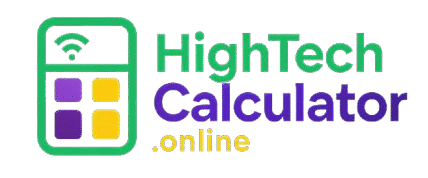ICO to PNG Converter
Select your ICO file and convert it into a PNG image in seconds!
Download PNG
What is this tool?
This simple tool allows you to convert your `.ico` (icon) files into the more widely-used `.png` image format. Whether you’re customizing your website favicon, working on app development, or simply want to preview an icon file in a more accessible way — this tool makes the job easy-peasy. No need to install bulky software or tangle with technical mumbo-jumbo. Just upload, click, and voila — PNG magic!
How to use this tool?
Using this ICO to PNG Converter is as easy as ordering fries at a drive-thru:
- Click on the file input above and select your `.ico` file.
- Click the “Convert to PNG” button.
- Once processed, your image will appear, and a download link will be ready.
- Click “Download PNG” and you’re done!
Benefits of using this tool
This tool offers speed, simplicity, and stress-free conversion. It works right in your browser — no file leaves your computer, so your data stays private. It’s great for developers who want quick testing, designers working with icons, or anyone who accidentally downloaded a mystery `.ico` file and just wants to know what’s inside!
Also, the PNG format supports transparent backgrounds, making it ideal for clean and polished image presentation. With just one click, you can move from an old-school format to a modern, high-quality image type.
So next time you stumble upon a stubborn `.ico` file, don’t panic. Let this cheerful little converter handle it for you. No fuss, no tech wizardry — just practical converting with a side of animation flair.