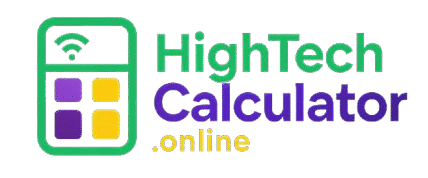HTML Encode Tool
Convert your text into HTML-encoded format easily and efficiently.
HTML Encode Tool – Convert Special Characters to Safe HTML Entities
When you’re embedding text into a webpage, it’s crucial to make sure that your content doesn’t interfere with the structure of the HTML. That’s where an HTML Encode Tool becomes essential. This utility converts special characters such as <, >, &, and " into HTML entities like <, >, &, and ".
Whether you’re a developer protecting your site from XSS vulnerabilities, or a blogger trying to display code snippets without breaking the layout, HTML encoding ensures your content is safe, readable, and browser-compatible.
🧠 What is HTML Encoding?
HTML encoding is the process of converting special characters into a format that can be safely displayed in HTML without being interpreted as code.
Example:
-
Original:
<div class="box">Hello & Welcome!</div> -
Encoded:
<div class="box">Hello & Welcome!</div>
The browser renders this as text, not as a live HTML element.
🔍 Why HTML Encoding Matters
HTML has reserved characters that are used to define structure. If you try to display these characters directly, the browser may misinterpret them as actual code.
Key Reasons:
-
✅ Prevent broken page layouts
-
✅ Display code snippets in blogs and tutorials
-
✅ Avoid HTML injection and cross-site scripting (XSS) attacks
-
✅ Ensure compatibility across different browsers
⚙️ How HTML Encode Tool Works
An HTML Encode Tool works by scanning each character in your input and replacing reserved symbols with their corresponding HTML entities.
Popular Characters and Their Encoded Equivalents:
| Character | HTML Entity |
|---|---|
< |
< |
> |
> |
& |
& |
" |
" |
' |
' |
/ |
/ |
📊 Comparison Table: Encoded vs. Original
| Original Text | Encoded Output |
|---|---|
<p>Hello World!</p> |
<p>Hello World!</p> |
"User" & 'Admin' are roles |
"User" & 'Admin' are roles |
<script>alert("XSS")</script> |
<script>alert("XSS")</script> |
🧰 Who Should Use an HTML Encoder?
| User Type | Why It’s Useful |
|---|---|
| Web Developers | Prevent XSS attacks & display raw HTML code |
| Bloggers | Embed code snippets or tag samples without rendering issues |
| SEO Specialists | Ensure page content isn’t malformed or misread by crawlers |
| Educators | Show HTML/CSS/JS examples in tutorials |
| Content Creators | Safely insert HTML into CMS platforms without breaking structure |
🚀 Use Cases for HTML Encoding
-
Code Snippets in Blogs – Display
<div>,<script>, or<form>without execution -
User Input on Web Forms – Prevent malicious code injections
-
CMS Platforms (WordPress, Joomla) – Embed safe HTML content
-
Email Templates – Avoid broken layouts in HTML emails
-
Static Web Pages – Show characters like
&,", or'safely
🖥 How to Use the HTML Encode Tool
-
Paste your HTML or plain text into the input box
-
Click “Encode”
-
Copy the output and paste it into your website, email, or CMS
Optional: Some tools include batch encoding or real-time preview.
✨ HTML Encoding vs. HTML Decoding
| Feature | HTML Encoding | HTML Decoding |
|---|---|---|
| Purpose | Converts characters into HTML-safe entities | Converts HTML entities back to characters |
| Example | < → < |
< → < |
| Use Case | Show raw HTML on screen | Restore original characters from HTML |
🛡️ HTML Encoding for Security
One of the most important roles of HTML encoding is security—especially in user input fields.
Dangers of not encoding:
-
Users may inject
<script>tags -
Attackers may embed malware
-
Output may break page layout or steal session data
Always encode user-submitted content before rendering it in a browser.
❓ Frequently Asked Questions (FAQs)
1. What is an HTML entity?
An HTML entity is a piece of code that represents a reserved character. For example, < represents <.
2. Is HTML encoding the same as escaping?
Yes, in most web contexts, HTML encoding and HTML escaping refer to the same thing—making characters safe for rendering.
3. When should I encode content in HTML?
Any time you’re outputting user-generated content or displaying code, you should encode special characters.
4. Can I use HTML encoding inside JavaScript?
Yes, but you may also need to escape characters specifically for JavaScript using functions like JSON.stringify or encodeURIComponent.
5. Does HTML encoding affect SEO?
Not directly, but it prevents broken code, which improves readability, crawlability, and site reliability—indirectly benefiting SEO.
🔖 8 Most Relevant SEO Tags
-
HTML Encode Tool
-
Convert Special Characters to HTML
-
Online HTML Entity Encoder
-
Escape HTML Code Online
-
Prevent XSS with HTML Encoding
-
HTML Text Escaper
-
Safe HTML Character Converter
-
Encode HTML for Blogs and CMS