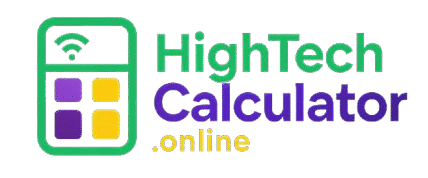Edit PDF Tool
Upload a PDF and start editing it online in just a few clicks!
What is This Tool About?
This Edit PDF tool allows you to easily upload and modify PDF files. Whether you need to change text, add images, or annotate a document, this tool makes it quick and easy without needing any additional software. Simply upload your PDF, make the desired changes, and save it back in the same format. It’s perfect for anyone who needs to make small adjustments to a document without the hassle of complicated software.
How to Use This Tool?
- Click the “Upload PDF” button to choose the file you want to edit.
- Once uploaded, click the “Edit PDF” button to start editing your document.
- Make your desired changes and save the document when you’re done.
Benefits of Using This Tool
Using the Edit PDF tool comes with numerous advantages. First, it saves time by allowing you to quickly upload and modify documents without needing professional software. Secondly, this tool is accessible to everyone – whether you’re a student, a professional, or just someone needing to make small changes to a PDF. With this tool, you can add annotations, highlight text, insert images, or even modify the content, all within a few simple steps.
Another significant benefit is the ease of use. The interface is designed to be simple and intuitive, making it perfect for users who aren’t familiar with editing software. With just a few clicks, you can complete the necessary edits and download the updated file, all while maintaining the quality of the document.
Additionally, this tool eliminates the need for expensive software and software installations, offering a free and efficient alternative for editing PDFs. Whether it’s for work, school, or personal projects, the Edit PDF tool offers convenience, speed, and reliability, helping you stay productive and organized without any additional costs.