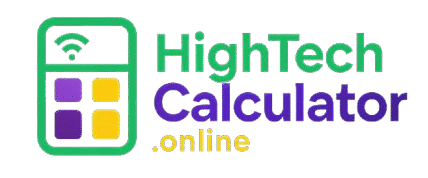Convert PDF to Text
Select a PDF file to convert it to text format!
What is this Tool About?
This tool helps you convert your PDF files into plain text quickly and easily. Whether you’re working with articles, eBooks, or any other content in PDF format, this tool allows you to extract the text from a PDF file with just a few clicks. No need to worry about complicated software or online services—this tool does all the heavy lifting for you.
How to Use This Tool?
- Select the PDF file you want to convert by clicking on the “Choose File” button above.
- Click the “Convert PDF” button to begin the conversion process.
- Your converted text will appear below once the process is complete.
Benefits of Using This Tool
Using this PDF-to-text converter offers several significant advantages. First, it saves you time by automatically extracting text from a PDF file, sparing you the hassle of copying and pasting. Additionally, this tool is incredibly useful when you need the content in a text format for editing or further processing.
Another benefit is accessibility—many PDFs, especially scanned documents, are not easily editable or accessible. By converting them to text, you can manipulate, copy, and reuse the content more effectively. Whether you’re working with academic papers, research documents, or any other content, this tool helps you make the text more accessible.
Moreover, the tool is user-friendly. With just a simple file upload and a click of a button, you can get the result in seconds. It’s perfect for people who need quick conversions without diving into complicated settings or paying for expensive software. It also ensures that your files remain private and secure, as there is no need to upload them to a third-party server.